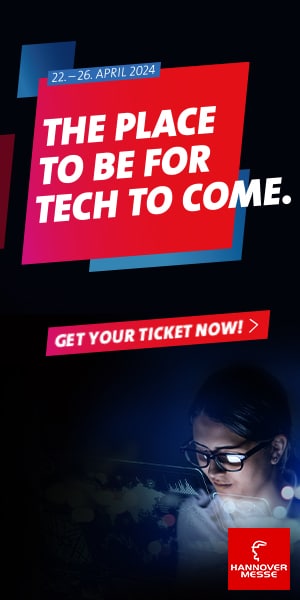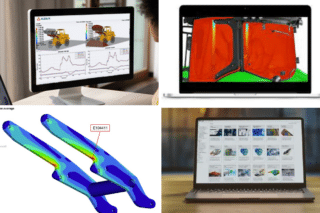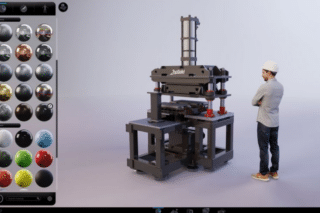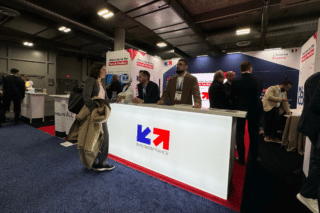How do engineers convert 3D models into virtual reality data? From VR apps to VR on the web, DirectIndustry e-magazine offers users a few leads.
Today, gamers prefer virtual reality because the level of rendering is high, even though the polygon count is low. This makes for less latency—the time lag between the gamer’s physical movement and the digital response—and a better gaming experience. But industrial applications require the detail that high polygon count confers to 3-D models, an advantage over VR. For example, a complete manufacturing CAD package for a factory won’t work on current gaming headsets. The model will look good, but isn’t accurate enough to make engineering decisions. However, converting 3-D model data into VR data is possible. It mainly requires a great VR workstation with the right tools.
But there is no definitive VR data format. Each brand of headset comes with a proprietary translator and operating system. However, one company enables engineers to instantly convert 3-D models into viewable VR for their headsets, as well as to modify them.
VR App
IrisVR was founded specifically to develop VR applications for architecture, design and engineering. It offers an app that converts 3-D models for viewing in VR.
- Select your headset, such as Oculus’s DK1 or DK2, Samsung’s Gear, Microsoft’s HoloLens, Google’s Cardboard or HTC’s Vive.
- Then enter your 3-D file formats (SKP, RVT, ARC, 3DS, C4D, maya, 3DM, VWX, FBX and OBJ)
- Finally, select your current graphics processing unit or graphics card from a list.
Developers also can use emulator software to create apps for the device. The emulator runs in a custom Hyper-V VM and requires Visual Studio 2015.
WebVR
If you don’t want to download an external program like IrisVR, SketchFab allows its community members to view 3-D models in VR on the Internet.
This WebVR-compatible tool makes it possible to view uploaded 3-D models in VR on laptop or desktop computers. Using Google Chrome with WebVR, hit the VR button and you’re ready to use HTC Vive or Oculus Rift to view your chosen model.
Sketchfab’s VR capabilities also can be accessed on mobile phones using a WebGL-enabled browser. Place your phone in a Cardboard VR viewer to view any model by opening it and clicking the VR button.